Extension Specialists and Associates
In 2022, University of Kentucky Extension implemented a new process for producing and publishing Extension publications and scholarly work. For more details and appropriate forms, please click here.
Find resources and information on online resources, trainings and consult opportunities here with our Extension Evaluation Director, Dr. Lola Adedokun.
After each in-service, an evaluation is automatically sent to all participants. The questions are standardized for all in-services and you can see the questions on this Standardized Evaluation Form. Evaluations and the results are available in KERS.
1. Enter the KERS System using your LinkBlue login ID & password.
2. Select “In-Service Trainings” from either the "My Activity" menu item on the left or the button in the center of the page.
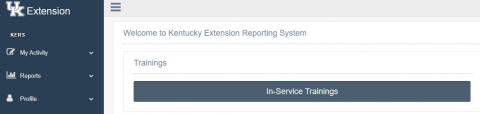
3. Select “Post Attendance” located at the top of the page.
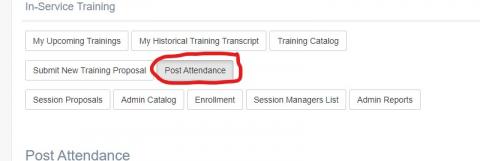
4. On the Post Attendance page, you may see on the far right, a green button that says "Evaluation Results". If this button does NOT appear, it is because there were no responses to the evaluation request.

5. Below is what you will see as the Evaluation Results. You can view individual responses by date or download a CSV file of all responses.
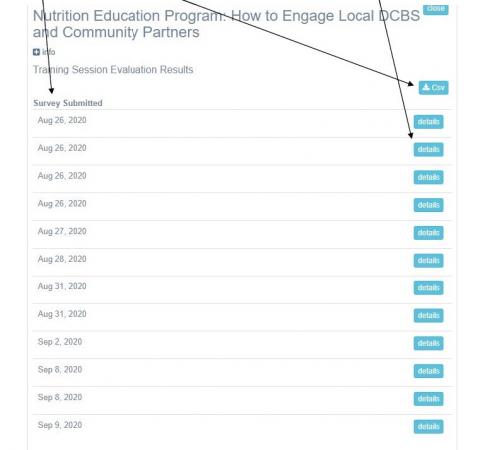
Success Stories – Due July 15, 2024 (At least one (1) per specialist or associate, submitted through KERS)
Success stories should relate to significant program accomplishments. The main focus should be on outcomes, with the results revealing at least those clientele experiencing changes in practice (What are people doing differently as a result of involvement in Extension Programs?). The reports can also document participant changes in knowledge, opinions or skills (KOSA), as well as, social, economic or environmental changes (SEEC).
Just a few important items to remember when submitting your in-service.
- If this is your first time submitting an in-service or you need more detailed instructions, please download and read this PDF completely.
- Do NOT schedule sessions on the second Wednesday of any month. These are reserved for District staff meetings.
- Check the State Extension Calendar to avoid conflicting dates and events that might affect a large proportion of your target audience. All scheduled in-service training sessions are also listed on the State Extension Calendar.
- PLEASE INCLUDE A TELEPHONE NUMBER AND EMAIL WITH THE CONTACT NAME so that the contact person may be reached for last minute questions or in case of an emergency.
- You must complete a separate entry for EACH in-service.
- Instructional hours are defined as “the total time of the in-service training session, minus the time taken for breaks and meals, rounded to the nearest hour.” (i.e., 1.5 hour = 1 hour and 1.75 = 2 hours)
Entering the In-service Proposal:
1. Enter the KERS System using your LinkBlue login ID & password.
2. Select “In-Service Trainings” from either the "My Activity" menu item on the left or the button in the center of the page.
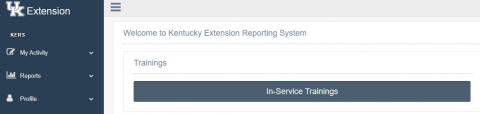
3. Select “Submit New Training Proposal” located at the top of the page.
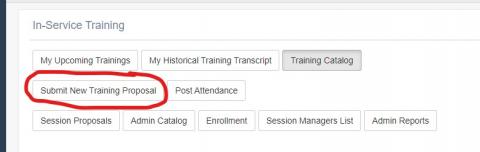
4. Enter your information in the required fields (See the image below for detailed notes)
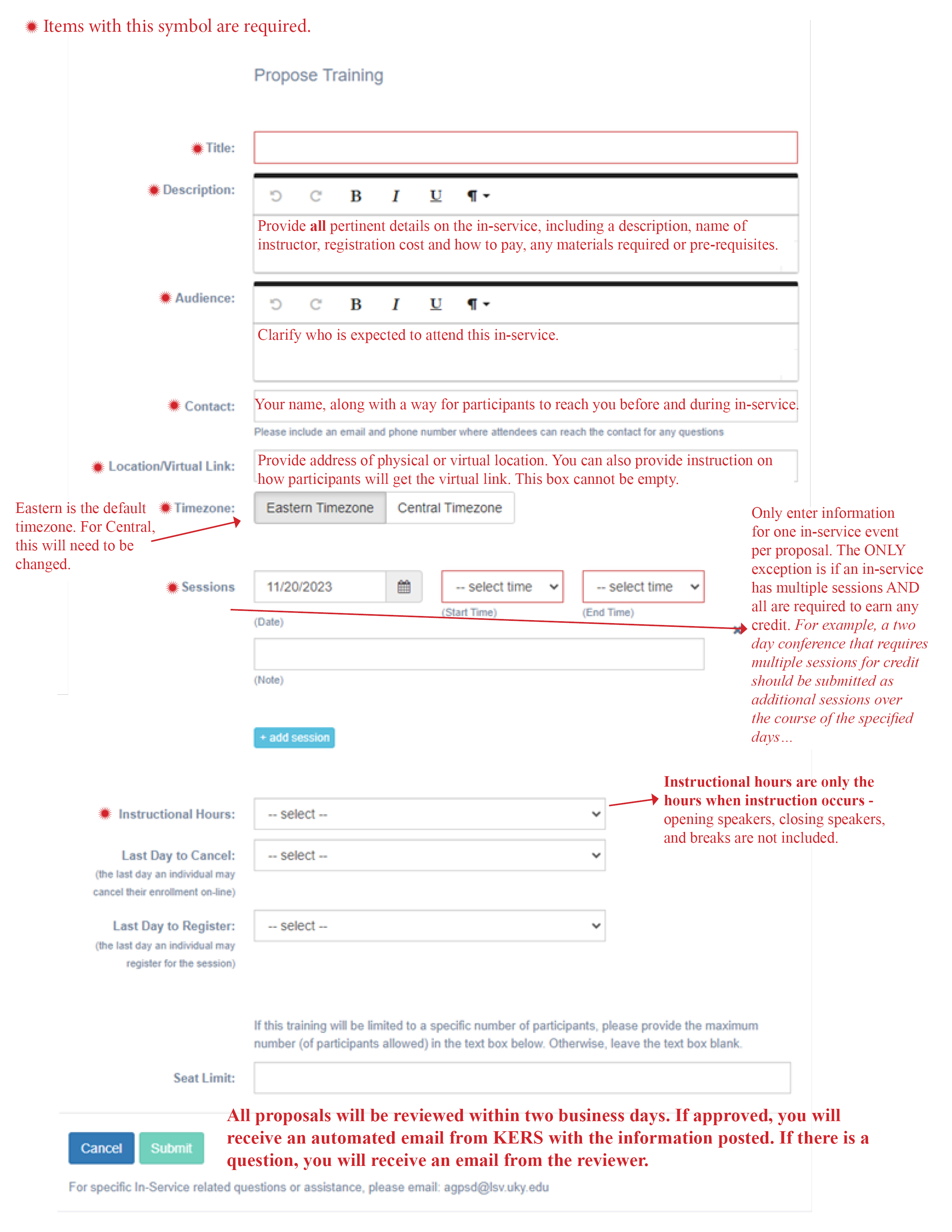
5. Once all information has been entered, click on “Submit.”
For holding a webinar, the recommended resource is Zoom. Click here for more information.
Session Manager KERS Help
Detailed help for Specialist and Associates submitting KERS proposals.
Learn More
